Accessibility Lawsuits Are Surging: Here’s How to Stay Ahead

The Lawsuit Numbers You Can’t Ignore
Accessibility litigation accelerated in early 2025. From January through June, courts logged 2,014 ADA website cases, a 37% year-over-year jump that signals broader, faster-moving enforcement across the U.S., according to an ADA Website Accessibility Lawsuit Report.
Where filings are growing
- Top states: New York 637, Florida 487, California 380, Illinois 237. Illinois saw the sharpest rise, increasing more than 745% compared to 2024.
- Lawsuits are no longer confined to a few regions. Activity is spreading to additional states as plaintiff firms expand their reach.
Who is driving the volume
A small number of repeat filers are driving the flurry of legal activity. Just 31 plaintiffs and 16 law firms accounted for roughly half of all cases in the first half of the year.
What gets targeted
- Restaurants and other food and beverage companies are the top targets with 30.5% of the lawsuits, followed by lifestyle and fashion retailers with 28.8%, but healthcare, education, media, and smaller retail verticals like beauty, home decor, and sports accessories are also feeling the heat.
- No platform is immune. Plaintiffs sued sites on Shopify, WordPress, Magento, Squarespace, Salesforce Commerce Cloud, and custom builds.
Overlay and “widget” add-ons like AccesiBe did not prevent litigation. About 456 lawsuits, or 22.6 percent of the total, were filed against sites using accessibility widgets, reinforcing the need for code-level remediation.
Common reasons for ADA lawsuits
- Missing or wrong alt text for images
- Lack of labels or error explanations on forms and checkouts
- Missing mouse navigation alternatives
- Insufficient color contrast
- Missing ARIA labels
- Cookie banners or chat popups without accessible close buttons
Why this matters now
With federal and global rules tightening, organizations should expect more scrutiny of digital experiences and faster filing cadences. Proactive audits and remediation remain the clearest path to lowering legal exposure.
Meet ObservePoint’s Accessibility Highlight Report
So, how can you protect your brand and your customers? That’s where ObservePoint’s new Accessibility Highlight Report comes in.
What It Is
The Accessibility Highlight Report is an easy-to-understand overview report that shows you accessibility issues for each scanned website. From the highlight report, you can dive further into the details of each accessibility issue in Audit reports and other account-wide reports.
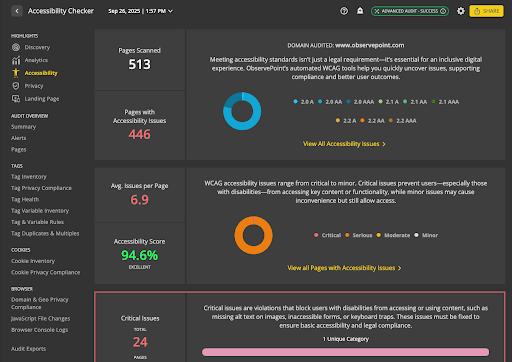
The report includes:
-
- Pages Scanned: Unique pages reviewed.
- Pages with Accessibility Issues: Quick view of problem pages.
- Issues per Page: Average number of issues across your site.
- Accessibility Score: Weighted score, colorized for quick scanning.
- Severity Breakdown: Counts of critical, serious, moderate, minor, and inconclusive issues, with charts by WCAG category.
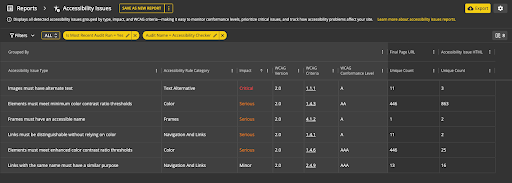
Why It’s Important
- Prioritize fixes: Weighted scoring highlights your most critical issues first.
- See the big picture: WCAG violations by type, severity, and page, all in one view.
- Work on the go: Fully responsive, mobile-first design makes it easy to review and share results.
How It Works
Each page gets a score from 0 to 100. The score is calculated using a weighted formula that considers both severity and frequency of accessibility violations. Critical issues carry more weight than minor ones, and repeated errors add up.
| ≥90% | = Excellent |
| ≥80% | = Acceptable |
| ≥50% | = Fair |
| ≤50% | = Unacceptable |
The formula: 100 × (1 – actual penalties / maximum possible penalties).
A higher score means fewer or less severe issues relative to what was tested.
You can choose the WCAG; version and conformance level that best fit your accessibility goals, for example, you can get a score for WCAG 2.1 AA..
Stay Proactive, Stay Compliant
Accessibility lawsuits are only going to increase, but with the right tools you can get ahead of them. The Accessibility Highlight Report in ObservePoint gives your team visibility, prioritization, and clarity: everything you need to prevent lawsuits before they start. See it in action with a free account.







