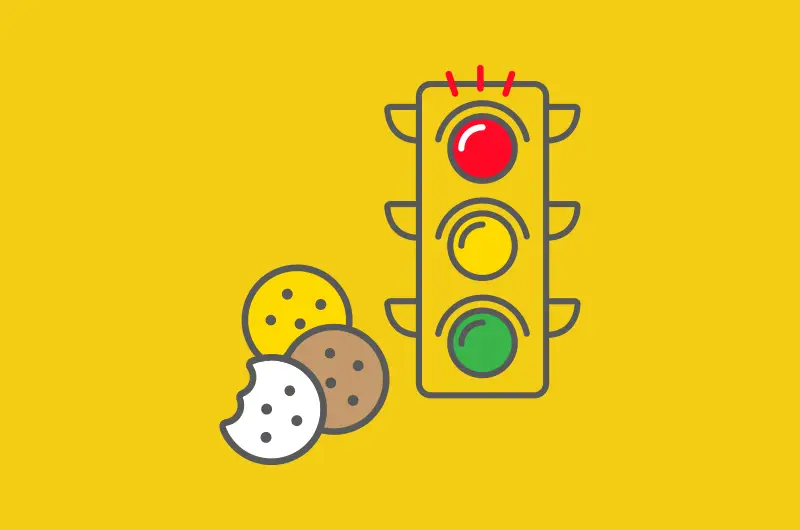We used the ObservePoint platform to scan the pages, tags, and cookies of more than 11,000 homepages.
Find best practices and benchmarks throughout.
See how you compare within your industry, region, or company size.
Get inspired to elevate your website’s performance.